Grid Control (GC) is a tool for monitoring the whole of your
infrastructure. In previous releases, all software necessary for the
installation was packaged into a single installation. With 11g Grid
Control this has now changed, so you must manually install the
repository database and the middleware layer before installing the grid
control software itself. Once the GC installation is complete, you can then
deploy agents on any server you wish GC to monitor( the same I'll show you in my next post).
Required Software.
a. Oracle Grid 11gR2
Oracle Grid Infrastructure 11gR2
b. Oracle WebLogic Server Middleware
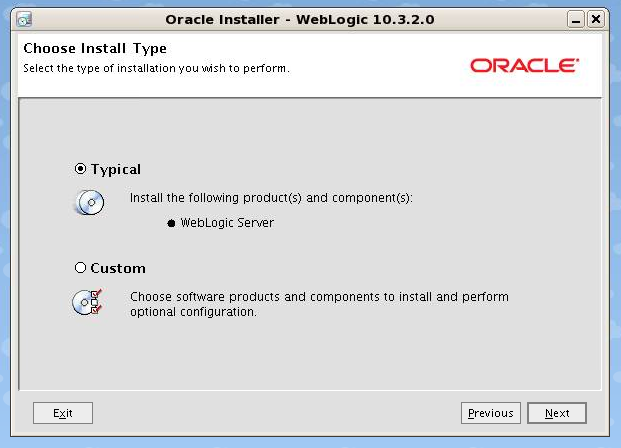
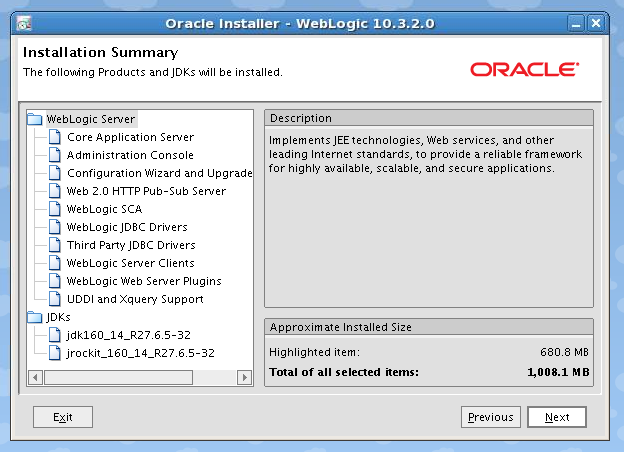
Next we must apply the "WDJ7" critical patch to the installation by running the Smart Update utility.
I'll install the patch in offline mode.
Copy the downloaded patch to the Middleware dir path. Rename the file "patch-catalog_XXX.xml" to "patch-catalog.xml" so that Smart update utility can identify the patch sets.
Oracle Em Grid Control Installation.
Increase the undo tablespace size by 200m.
Now You can see that EM Grid Control is configured.
Start/Stop the OMS services.
Required Software.
a. Oracle Grid 11gR2
Oracle Grid Infrastructure 11gR2
b. Oracle WebLogic Server Middleware
wls1032_linux32.bin
c. Mandatory patch required on WLS 10.3.2
p9438213_10320_Generic download
Here I've Oracle 11gR2 database up and running.
Lets start.
Configure the repository data for Grid server.
sql>ALTER SYSTEM SET log_buffer=10485760 SCOPE=SPFILE;
sql>ALTER SYSTEM SET processes=500 SCOPE=SPFILE;
sql>ALTER SYSTEM SET session_cached_cursors=200 SCOPE=SPFILE;
Once done, bounce the database.
Now install the Middleware Weblogic server.
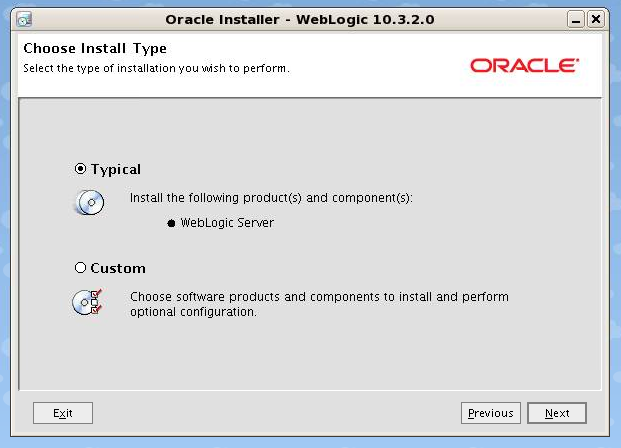
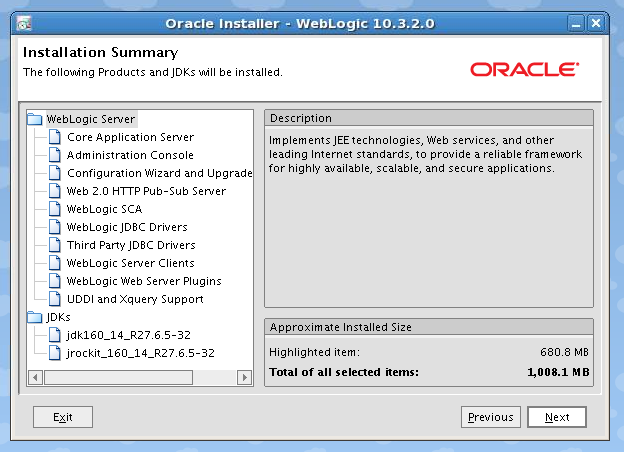
Next we must apply the "WDJ7" critical patch to the installation by running the Smart Update utility.
I'll install the patch in offline mode.
Copy the downloaded patch to the Middleware dir path. Rename the file "patch-catalog_XXX.xml" to "patch-catalog.xml" so that Smart update utility can identify the patch sets.
Oracle Em Grid Control Installation.
Increase the undo tablespace size by 200m.
sql>ALTER DATABASE DATAFILE'...UNDO...dbf' RESIZE 200M;
Now You can see that EM Grid Control is configured.
Start/Stop the OMS services.
cat > /home/oracle/.bash_profile
export OMS_HOME=/u02/app/oracle/Middleware/oms11g
export AGENT_HOME=/u02/app/oracle/Middleware/agent11g
#>source ~/.bash_profile OR
#> . .bash_profile
$OMS_HOME/bin/emctl start/stop/status oms
$AGENT_HOME/bin/emctl start/stop/status agent
To check the log go to the below path.
cd $OMS_HOME/em/EMGC_OMS1/sysman/log/
#tail -f emoms.log
#tail -f emctl.log
In my next post I'll show you to configure the Grid Agent on remote database server.
Reference.
http://www.oracle-base.com/articles/11g/grid-control-11gr1-installation-on-oracle-linux-5.php
















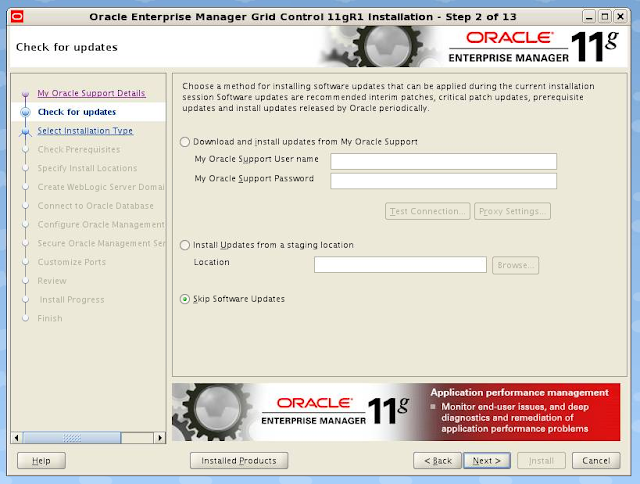




















No comments:
Post a Comment