In this post I'll show you how to convert Oracle single instance database to Real Application Cluster using rconfig utility.
There are different ways to convert a single instance database to RAC.
1. Manual Method
2. rconfig utility
3. DBCA utility
4. OEM Grid
rconfig utility takes input in a customized templates to convert into RAC. You would find two templates in $ORA_HOME/assistants/rconfig/sampleXML directory as ConvertToRAC_AdminManaged.xml and ConvertTo RAC_PolicyManaged.xml. These templates are used to convert a single instance database to RAC admin managed or policy managed database.Here I will show convert the single instance to an admin managed RAC database using "rconfig" utility.
For this following are the input details for template ConvertToRAC_AdminManaged.xml:
Source DB_HOME: Oracle Home Path should be of single instance database.
Target DB_HOME: Oracle Home Path should be of RAC database.
SourceDBinfo SID: DB name of the single instance database.
NodeList: List of nodes that should have rac instance running. Local node shud be the first node.
Instance Prefix: This is the optional starting with 11.2.
SharedStorage: CFS|ASM
TargetDatabaseArea: Database Area location.
TargetFlashRecoveryArea: Fast recovery area location.
Steps:
1. Configure the shared disks using ocfs (please follow my previous post to configure the shared disk using ocfs).
2. Install and configure the clusterware software.
3. Install the Oracle binaries for RAC database.
4. Customize the file ConvertToRAC_AdminManaged.xml.
5. Start with rconfig utility to convert NON RAC database to RAC database.
Note:
a. Before proceeding make sure the CRS is up and running.
b. Single instance database is up and running.
c. Environment must have Oracle home of the source database i.e. single instance database.
chk the same by echo $ORACLE_HOME
Convert Verify option in the ConvertToRAC_AdminManaged.xml file has three options:
1. Convertverify= "YES"
Runs through verification checks to ensure that the prerequisites of non-rac database conversion have been met before it actually starts the conversion.
2. Convertverify="NO"
Bypass the prerequisites verification checks and starts conversion straight away.
3. Convertverify="ONLY"
Dont perform the actual conversion process. Rather, just run through the prerequisites verification checks and ends.
First I have set the Convertverify value to "ONLY". It wont run the actuall conversion, it will just check the prerequisites.
I've attached the log file which had generated during the prerequisites check for more of your references.
rconfig_01_30_13_18_43_11
Once the above command get success, change the Convertvalue to "YES" to start the actual database conversion to RAC by the same above command.

Below are the log file which shows how actually oracle does the conversion of NON-RAC to RAC DB.
rconfig_01_30_13_19_07_19
Now the database conversion has been completed. Check the status

There are different ways to convert a single instance database to RAC.
1. Manual Method
2. rconfig utility
3. DBCA utility
4. OEM Grid
rconfig utility takes input in a customized templates to convert into RAC. You would find two templates in $ORA_HOME/assistants/rconfig/sampleXML directory as ConvertToRAC_AdminManaged.xml and ConvertTo RAC_PolicyManaged.xml. These templates are used to convert a single instance database to RAC admin managed or policy managed database.Here I will show convert the single instance to an admin managed RAC database using "rconfig" utility.
For this following are the input details for template ConvertToRAC_AdminManaged.xml:
Source DB_HOME: Oracle Home Path should be of single instance database.
Target DB_HOME: Oracle Home Path should be of RAC database.
SourceDBinfo SID: DB name of the single instance database.
NodeList: List of nodes that should have rac instance running. Local node shud be the first node.
Instance Prefix: This is the optional starting with 11.2.
SharedStorage: CFS|ASM
TargetDatabaseArea: Database Area location.
TargetFlashRecoveryArea: Fast recovery area location.
Steps:
1. Configure the shared disks using ocfs (please follow my previous post to configure the shared disk using ocfs).
2. Install and configure the clusterware software.
3. Install the Oracle binaries for RAC database.
4. Customize the file ConvertToRAC_AdminManaged.xml.
5. Start with rconfig utility to convert NON RAC database to RAC database.
Note:
a. Before proceeding make sure the CRS is up and running.
b. Single instance database is up and running.
c. Environment must have Oracle home of the source database i.e. single instance database.
chk the same by echo $ORACLE_HOME
Convert Verify option in the ConvertToRAC_AdminManaged.xml file has three options:
1. Convertverify= "YES"
Runs through verification checks to ensure that the prerequisites of non-rac database conversion have been met before it actually starts the conversion.
2. Convertverify="NO"
Bypass the prerequisites verification checks and starts conversion straight away.
3. Convertverify="ONLY"
Dont perform the actual conversion process. Rather, just run through the prerequisites verification checks and ends.
First I have set the Convertverify value to "ONLY". It wont run the actuall conversion, it will just check the prerequisites.
I've attached the log file which had generated during the prerequisites check for more of your references.
rconfig_01_30_13_18_43_11
Once the above command get success, change the Convertvalue to "YES" to start the actual database conversion to RAC by the same above command.

Below are the log file which shows how actually oracle does the conversion of NON-RAC to RAC DB.
rconfig_01_30_13_19_07_19
Now the database conversion has been completed. Check the status

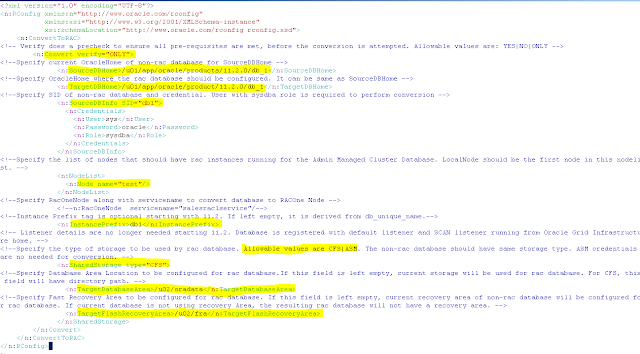



No comments:
Post a Comment