In this article I will show you the installation of Oracle 10.2.0.1 two node RAC using ocfs on OEL5.
To configure the RAC, I'll do the following steps.
1. Install the Oracle linux over virtual box and setup the installation prerequisites.
2. Clone the first virtual machine for second node.
As in my previous post, I've showed you how to prepare the two nodes for RAC installation. So please follow the below link for the same.
http://dbarohit.blogspot.in/2012/12/installation-of-oracle-database-11gr2.html
3. Oracle linux will already install the required packages for Cluster Filesystem.
Now configure the Oracle Cluster filesystem. To do this, run “ocfs2console” as a root user from the first node. Will show you later in this note.
4. Create a partition as below:
/u02 --> For Database Physical Files.
/u03--> For Database Physical Files.
/ocrsdisk--> For ocr file.
/votedisk--> For votedisk.
Grant the ownership and permission for oracle over them.
chown -R oracle.oinstall /u02 /u03 /ocrdisk /votedisk
5. Install the Clusterware.
6. Install the Database.
So we start from configuring the OCFS(assuming that you have both the two nodes up).
Adding the Nodes from Cluster menu.
Lets propagate the configuration to the second node. To do this, select "Propagate Configuration" from the cluster menu.

To configure O2CB to start at the boot unload and configure it on both nodes as a root user.
Now format the file system and then mount them.

Now test the shared device by create a file in /u02 partition from the first node, check the same file from node second. It should reflect from second node.
Lets begin the clusterware installation from first node.








Clusterware software has been installed into the machine at both the nodes. It's time to install the database.
from the oracle user run the installer.



Now the Database has been configured, run the root.sh as the root user from both the node.
Check the clusterware status and the database status from any of the node.

In my next post I'll show you how to add node in RAC.
To configure the RAC, I'll do the following steps.
1. Install the Oracle linux over virtual box and setup the installation prerequisites.
2. Clone the first virtual machine for second node.
As in my previous post, I've showed you how to prepare the two nodes for RAC installation. So please follow the below link for the same.
http://dbarohit.blogspot.in/2012/12/installation-of-oracle-database-11gr2.html
3. Oracle linux will already install the required packages for Cluster Filesystem.
Now configure the Oracle Cluster filesystem. To do this, run “ocfs2console” as a root user from the first node. Will show you later in this note.
4. Create a partition as below:
/u02 --> For Database Physical Files.
/u03--> For Database Physical Files.
/ocrsdisk--> For ocr file.
/votedisk--> For votedisk.
Grant the ownership and permission for oracle over them.
chown -R oracle.oinstall /u02 /u03 /ocrdisk /votedisk
5. Install the Clusterware.
6. Install the Database.
So we start from configuring the OCFS(assuming that you have both the two nodes up).
Adding the Nodes from Cluster menu.
Lets propagate the configuration to the second node. To do this, select "Propagate Configuration" from the cluster menu.

To configure O2CB to start at the boot unload and configure it on both nodes as a root user.
Now format the file system and then mount them.

Now test the shared device by create a file in /u02 partition from the first node, check the same file from node second. It should reflect from second node.
Lets begin the clusterware installation from first node.








Clusterware software has been installed into the machine at both the nodes. It's time to install the database.
from the oracle user run the installer.



Now the Database has been configured, run the root.sh as the root user from both the node.
Check the clusterware status and the database status from any of the node.

In my next post I'll show you how to add node in RAC.






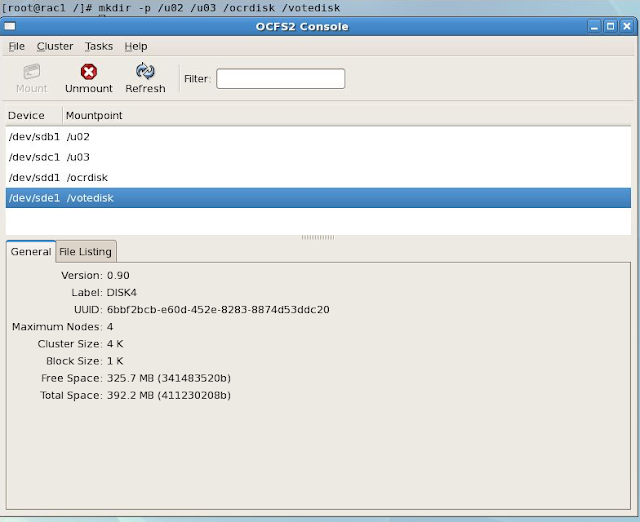



























No comments:
Post a Comment