In my earlier post I have shown you, how to clone an Oracle Database.
Now in this post I'll show you, how to create a Physical Standby Database. For this I've followed all the steps of my previous post except step 8.
Below are the steps.
1. Configured the Listener and TNS files on both the servers.
2. Created Oracle Password file.
3. Took the Primary Database full backup including its archivelogs.
4. Created the directories over Standby Database server which is identical to Primary Database server like for audit, dbs, network, backup directory and its sub-directories viz., autobackup, backupset, archivelog etc.
5. Copied all the backups and Oracle Physical files to the Physical Standby DB server.
6. Started the Standby Database in nomount mode with pfile.
7. From Primary Database server, I have connected the Auxiliary Database(Standby STBY).
8. With RMAN prompt, I run the duplicate command to create the Physical standby STBY over another host.
9. To check whether Standby Database is applying Archive logs or not, I have created a test table over Primary Database and then check whether the same table exists on Physical Standby DB or not.
Pfile for Primary Database.
Pfile for Standby Database.


At this time Managed Recovery Process(MRP), which is a background process for Standby, is not started.
@Primary Database.
Creating a table "Test" on Primary Database to check whether the archivelogs for the changes data blocks are applying or not over Physical Standby Database.
@Standby Database.
Starting the standby MRP bg process over standby database.
Now we can see that the Physical standby database is working fine and applying the archive logs.
In my next post I'll show you to create a Data Guard Broker and Observer for Switchover.
Now in this post I'll show you, how to create a Physical Standby Database. For this I've followed all the steps of my previous post except step 8.
Below are the steps.
1. Configured the Listener and TNS files on both the servers.
2. Created Oracle Password file.
3. Took the Primary Database full backup including its archivelogs.
4. Created the directories over Standby Database server which is identical to Primary Database server like for audit, dbs, network, backup directory and its sub-directories viz., autobackup, backupset, archivelog etc.
5. Copied all the backups and Oracle Physical files to the Physical Standby DB server.
6. Started the Standby Database in nomount mode with pfile.
7. From Primary Database server, I have connected the Auxiliary Database(Standby STBY).
8. With RMAN prompt, I run the duplicate command to create the Physical standby STBY over another host.
9. To check whether Standby Database is applying Archive logs or not, I have created a test table over Primary Database and then check whether the same table exists on Physical Standby DB or not.
Pfile for Primary Database.
Pfile for Standby Database.


At this time Managed Recovery Process(MRP), which is a background process for Standby, is not started.
@Primary Database.
Creating a table "Test" on Primary Database to check whether the archivelogs for the changes data blocks are applying or not over Physical Standby Database.
@Standby Database.
Starting the standby MRP bg process over standby database.
Now we can see that the Physical standby database is working fine and applying the archive logs.
In my next post I'll show you to create a Data Guard Broker and Observer for Switchover.







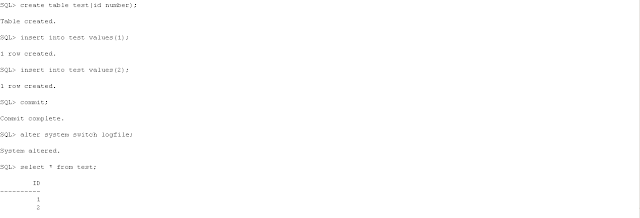


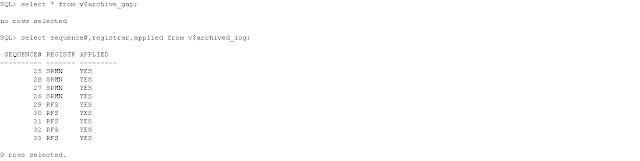
No comments:
Post a Comment